
A while back I was looking through my photos on the iPhone and I saw that picture. Completely freaked out I couldn't figure out how this picture could be in the collection. I showed everyone I could and they were just as perplexed. I downloaded it to my computer and promptly forgot about it. Then yesterday I stumbled out how to recreate it! I accidentally pushed the round button on the face (the one in the center) and the on-off button on the top at the same time and voila...a picture of whatever was on the screen! Woo! Hoo! Something new and amazing about the iPhone!


I was wondering how to post about the neat apps I enjoy, now you can see them all! Aren't you impressed? The following are picture of the other current apps on my iPhone. Notice the web pages that I regularly check. (Marti, your banner is all that comes up when I save it...you need to fix that)


I.TV is pretty amazing. It tells me what is on my T.V., but also things like theaters in my area. It even can tell when I am not in Hanford. Last time at Disneyland, it asked if I wanted to use my current location. Then proceeded to tell me what was on the cable stations in the hotel along with the theaters in Downtown Disney!

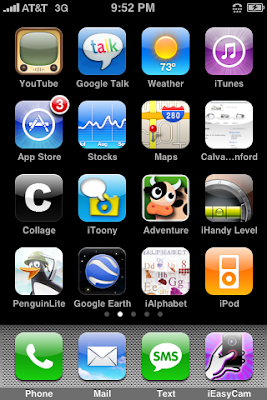





3 comments:
Proof positive once again that YOU are superior. *sigh*
(I'll have to call the Apple People about my app - Ha!)
Love you!
ive done this with my phone once too! but i never thought about how useful it could be till now!!
how do you have the app for the blogs on there???
Hi Jessie! Glad your back! (are you back?) :D Anyway, what you do is open the Safari app. Go to the link you want to add...like for instance my page then touch the + at the bottom of the screen, then push "Add To Home Screen" and it should be on your phone! Just that easy! Then you can go directly to a page without having to open Safari first!
Post a Comment